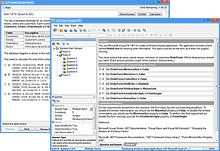Open & Edit VCE Files Easily
VCE Exam Simulator Software
VCE Exam Simulator BASIC
The ONLY licensed solution to open & play VCE exams features over 10 question types, reporting & other features.
VCE Exam Simulator PRO
Want to create professional interactive exams? You can do it with the PRO version.


Go mobile with your learning! Enjoy the same convenience of the VCE software on your smartphones and tablets, available for Android and iOS.
Learn more
VCE Exam Simulator
100% certification exam simulation & advanced features for your desktop.
VCE Player for Mac
Practice with VCE exams on your Mac
VCE Mobile
Get VCE Exam Simulator for your iOS or Android devices.
- Download VCE
- VCE Viewer
- VCE Exams
- Crack for VCE
- VCE Player
- VCE Manager
- VCE Exam Suite
- VCE Testing
- VCE Mobile
- Open VCE File
How To Open VCE Files
To open VCE files, you need to install VCE software, namely VCE Player, sometimes also referred to as VCE file viewer. It allows you practice VCE exams and view any VCE file.
VCE Player can be downloaded from Avanset, the official developer of this product. Getting VCE Viewer from Avanset ensures that you will gain access to the latest version of the VCE Player, with the fullest functionality and features.
VCE Viewer (Player) is part of VCE Exam Simulator, and is available both in the BASIC and PRO packages, so both of these options let you open VCE files.
Once you have chosen your package, you will need to decide on the duration of your subscription (which will affect the amount you're charged). Once done, you will be able to download your VCE Player and open VCE files.
Once you have downloaded and installed your VCE Player, you can open it, and click Add to add your VCE downloads to the menu. This way, you will be able to open these VCE files.
VCE Player lets you open and view as many VCE files as you need. For example, we have added 4 VCE files to the list below. Select the VCE you want to view and click Start.
VCE Player supports questions of various types, including those with images, so you can have a better visual experience when you open and view your VCE exam:
In the bottom part of the VCE Viewer window, you have the option to save your session, or review your progress:
At the end of the exam, you will get your score report of the practice exam you've taken, showing the areas that need improvement: